Do you love working onto Notepad writing your notes or other stuff, well have you ever wondered somehow you can use browser's as your text editors. Well yes now you can with the ability that has been added in all modern browser's to convert themselves into text editors by simply typing a web address programmed right for them.
So now I tried this thing up and its beneficial for a nice big white canvas option if you need that, but let me tell you, you are not going to get an font modification tools, color options, size options or anything it's a simple white canvas on which you can write what ever you want. So now check below steps on how to get it out.
- Open Chrome or Firefox
- Now type
data:text/html, <html contenteditable>in your address bar. - Now press Enter and you will be able to see that blinking cursor & now you can type anything you can see how its going to type all the words you typing.|
- So now you can easily copy this text onto any text editing tool like notepad or WordPad, well you can even bookmark this URL so that whenever you want to write something write away you can click this URL and write it out.
- So now just drag this
NOTEPAD Bookmarklet to your bookmarks bar and when ever you need to access that text editor just click on it that's it.

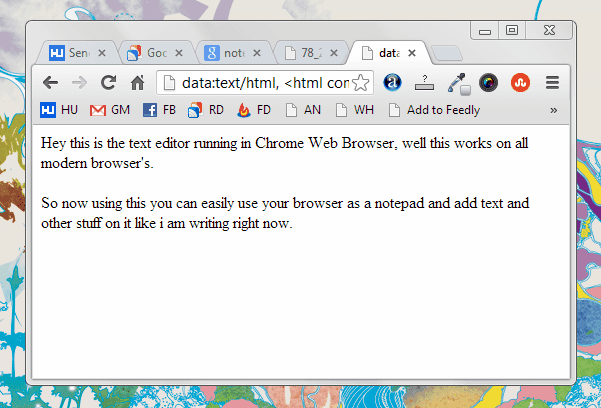







No comments:
Post a Comment