Online porn is just increasing day by day, people are enjoying these stuff but still many parent's are little worried about their children getting evolved in all these activities in really early age. Well I remember that when I started browsing there were no restrictions as my parents were not knowing much about this internet but now parents are little aware about these stuff and they continuously trying to add some restriction in their children's daily internet browsing schedule.
Well I think restricting is not a good way to stop your children from browsing these kind of stuff but you need to have much more Intel on how these things can be taken down and may be stopped at some point.
Well these are many software's available that claims to work and they do work like I listened about the Net Nanny and many others but today I will show a manual and free way to block all the porn sites on any particular computer. This involves in changing the DNS to Open DNS that automatically blocks all the bad websites.
- Open Control Panel and click on Network and Sharing Center.
- Now on this page just click on the connection you areconnected to and that will popup the dialog with many options.
- Now just click on the Properties Tab and you will see some options double click onthe Internet Protocol version 4 and at the bottom choose Use the Following DNS Servers and add below DNS Server numbers to it.
208.67.222.123208.67.220.123 - Now when you will add above DNS Server number it will look something like right image, so now this is it just click on Apply and OK.
- Now your DNS Servers are changed and now just try to open any adult website, it will be automatically blocked. And you will see message like below.
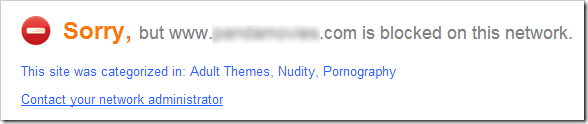
So now it not a full proof protection for your children's or your friends, but still if they do not know much about these technical stuff except opening Google and searching than it will work seriously fine. So do share your thoughts through below comments on how you like this post and share it will your friends too.

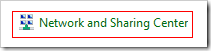
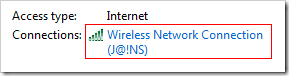
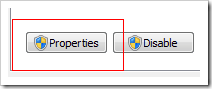








No comments:
Post a Comment