 Images are used widely on blogs and websites to improve their overall looks, they sure give some nice attraction but side by side they increase size of the page making your page heavy taking lot of time to load. Well but have you ever noticed that images contain bytes are all used @ once nope there are some bytes in these images which can removed and we save some space so what we can do for this, well we have many alternatives to use to compress images but I am going to discuss about just 2 best ones.
Images are used widely on blogs and websites to improve their overall looks, they sure give some nice attraction but side by side they increase size of the page making your page heavy taking lot of time to load. Well but have you ever noticed that images contain bytes are all used @ once nope there are some bytes in these images which can removed and we save some space so what we can do for this, well we have many alternatives to use to compress images but I am going to discuss about just 2 best ones.
RIOT and Smushit, well these are the two image compressors which are the best ones the RIOT one is the desktop client and they also have plugins to fit in some image editing programs like GIMP etc. and the other one Smushit is an online mage compressor from Yahoo which is the best alternate to any image compression as its totally lossless.
RIOT Image Compressor .:

RIOT is the best desktop image compressor tool which can used on daily basis to compress your images which you are going to post on your blogs or compressing images of your family members whom you are going to upload on Facebook or any other social networking service.
RIOT has every option which you can tweak if you feel the compression is much more and should be reduced, its has option for JPEG, GIF and PNG image so when you are going to compress an image make sure you choose the format first and than drag image to the lift window and instantly it will show you the optimized image, I have already highlighted the above image and outlined the size of original image and the optimized one.
So you can download RIOT from their official website they have two version one is standalone application installer which is for desktop and the other one is Plugin which can be combined with any great image editing software.
SMUSHIT Online Image Compressor .:
So as the name sounds Smush means compress so it’s a great image compressing utility from Yahoo and its online so no matter where ever you are compressing is no the go. The service is from Yahoo so you can say obviously it will be good, this is the best online compression if you do not want any loss in your image its dam lossless.
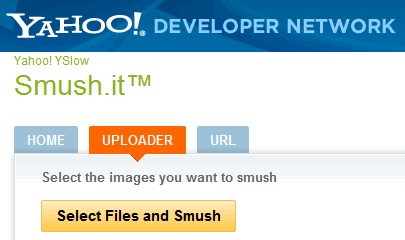
So using Smushit is really simply, you have to visit Smushit.com and you will be presented by the above screen choose Uploader and than click on Select Files and Smush, now choose your images and it will start compressing your image you will see the result and than their will be an option for downloading your image and you will get image inside the .RAR Package. So you image is compressed with totally lossless compressor. So these are the two ways I think are the best to compress image online and offline, so enjoy these and make your blog speed loading time faster, if you have any other alternatives do add them below so that I can update this post with those services.








No comments:
Post a Comment