
Windows comes with built in mobility center settings, that gives you option to change your brightness, sound settings, enable or disable Wi-Fi, check out spare display connection and much more according to the system you have windows on. Well now normally laptop's of this generation comes with built in button which you hit and access this mobility center settings, like mine Dell XPS 15R comes with a touch panel that give access to this settings quit easily, else on any other system you can access it through the control panel.
Well now if you want to access this mobility center settings faster then just follow below steps and you will have it opened easily when ever you need it.
Well now if you want to access this mobility center settings faster then just follow below steps and you will have it opened easily when ever you need it.
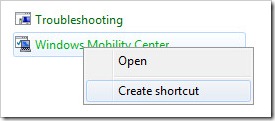 Open Control Panel.
Open Control Panel.- Now search for Windows Mobility Center.
- Now right click on it and click on Create Shortcut.
- Now this will automatically create a shortcut on your desktop, which when clicked will open this settings.
- So now you can copy to that shortcut to anywhere else if you want to so that you can access it much more easily.
You can access it by pressing Windows Key + x

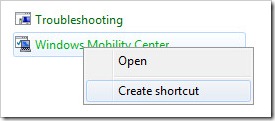 Open Control Panel.
Open Control Panel.






No comments:
Post a Comment