Jailbreaking iPhone and other iOS devices reveals their proper output in every aspect, as iOS devices are capable of everything they need to be free to perform these activities. Well iOS 6 firmware were released earlier and we even got the latest update that's iOS 6.1 which was released a week ago, so new jailbreaking team known as "evad3rs" were already posting many tweets mentioning that they are in a process to create an untethered jailbreak for the newly released iPhone 5 but they were waiting for the perfect time and they even tweeted that as soon as Apple releases iOS 6.1 they will released their jailbreak and the day has come finally we have a untether jailbreak for every iOS device existing.
So now this is a proper release, its totally untethered and works on every iOS device. So if you are on 6.0, 6.0.1, 6.0.2 and current 6.1 this jailbreak will work good. You just need to follow some easy steps and you can perform this jailbreak on your own, so check below steps and enjoy this jailbreak.
Things you will need ?
- evasi0n jailbreaking utility.
- Computer running compatible OS.
- iTunes Installed.
- iOS Device running 6.0 – 6.1
- USB Cable to perform task.
Download evasi0n jailbreaking utility, from their official website, so its available for Linux, Mac and Windows.- So now after downloading the jailbreaking utility and getting everything at place, you need to execute that jailbreaking app from where you have downloaded.
- Now make sure that iTunes is installed, you do not need to use it while jailbreaking process but still it should be installed on your PC.
- Now just connect your iOS device to your PC and you will see something like below image.
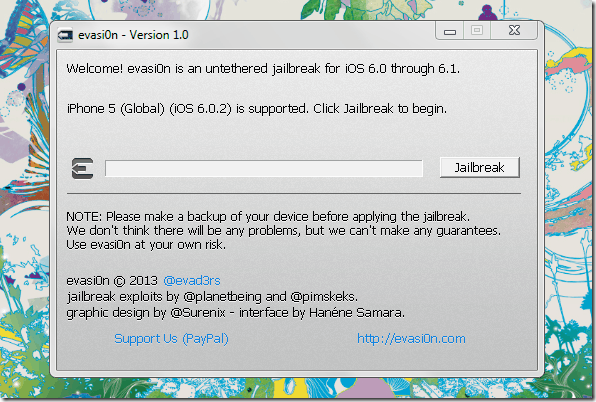
- Now just click on Jailbreak button and just wait till it processes everything. Your iOS device will reboot and then boot again.
- Now just wait for few minutes till the bar exceeds and show you download progress, now you will see something like below screen.
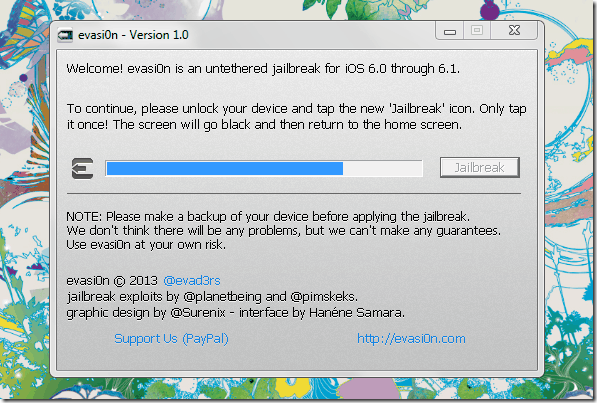
- Now you need to press Jailbreak icon appearing on your iOS device home-screen. That will again reboot your device fro additional file to be installed.
- So now you will see the big evad3rs icon on your device home-screen. So it will be installing custom packages wait till its done, and you will see below screen.
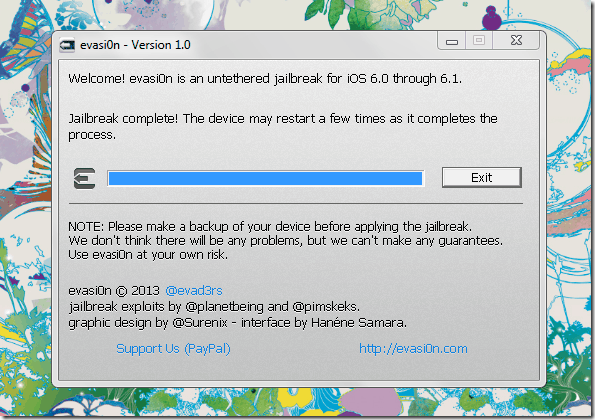
- Now your jailbreak is complete and you can click on the Exit icon on this utility, so now you will have Cydia on your device home-screen and jailbreaking is done.
Important Read Me ! Notes
Well there are few important things you need to aware about while using this jailbreak. So check every point mentioned below to stay away from facing any problem.
- Back-up your iOS device before jailbreaking, as if anything goes wrong you can re update and restore that backup.
- Make sure to disable the passcode lock, as it can cause few issues while jailbreaking, well I
- jailbreaked with passcode enabled but I did not face any issue.
- Avoid using iTunes or any other iOS related software's for facing any issue's.
- So if anything gets stucked, just restart this tool and reboot your PC and then start process again from starting.
- If you get error on OS X 10.8 that the app cannot be opened, then right click and choose Open, on ensuing dialog box choose Open again.
Well once again thanks to evad3rs for coming up with this awesome jailbreak, well this jailbreak credits goes to many more developers hackers known for their earlier stuff.

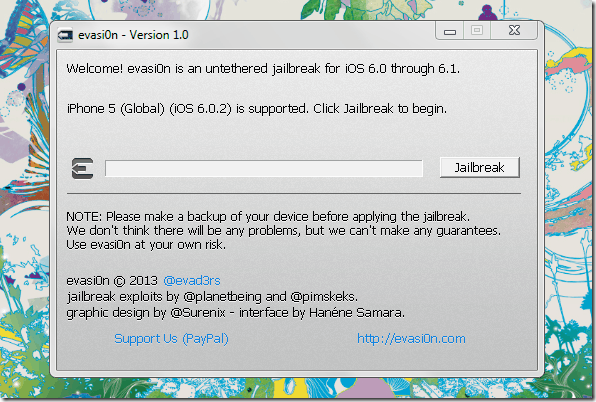
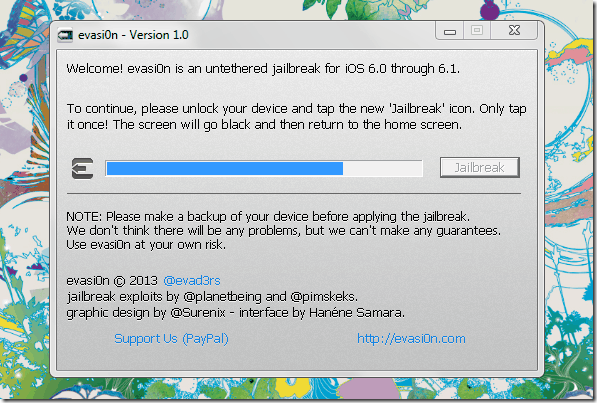
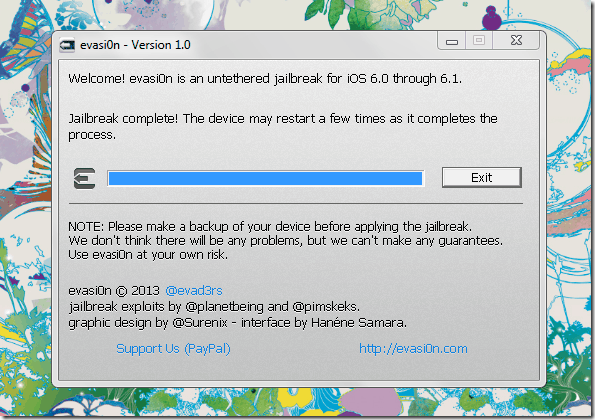







I love to get more apps in my device. I have also heard about this news, but Now I am clear the actual information about Jailbreak Tool,Thanks for the article. home page
ReplyDelete