Google has recently release a new SEO targeted tool called “Disavow Tool” that can be used to remove bad low quality backlinks to your website. If you have been recently hit by the penguin update than you should consider using this tool to remove those negative links and improve your chances of recovering from the update. This tool was announced by the Google’s Web Spam team head “Matt Cutts” and he have given a brief video explaining on how this tool works check video below.
As he explains about this tool in the above video he have strictly said that this tool should not be used by everyone, as only person who are really facing some issues with their SEO and thinks that the backlinks pointing to their website might be causing some trouble should use this tool. Plus its just for immediate backlinks removal process, so you send some list of links you wanna disavow and they start the process of taking them into action.
How to use Disavow Tool to Remove Links
Well the process is pretty much simple and you just need to choose your website and the file containing your bad backlinks. That’s it when everything is ready you submit it too google and they simple disavow those links.
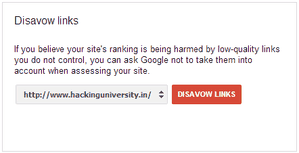 Sign-In to your Google’s Webmasters Account.
Sign-In to your Google’s Webmasters Account.- Now visit this Disavow Tool Page.
- Now you will see your website listed like in the image on the right just choose your website if you have more than one and press Disavow Links.
- Now you will some disclaimer warning like below, so read this and click on Disavow Link.This is an advanced feature and should only be used with caution. If used incorrectly, this feature can potentially harm your site's performance in Google's search results. We recommend that you only disavow backlinks if you believe you have a considerable number of spammy, artificial, or low-quality links pointing to your site, and if you are confident that the links are causing issues for you.
- Now you have to press Choose File option and choose the file containing your bad backlinks.
- So now just create a text file with your links, every link on separate link and name it as Disavow.txt
- Now upload that file and press Submit.
- Now google will track those links and will Disavow them in some time.

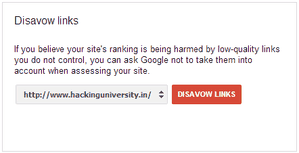







Google has recently release a new SEO targeted tool called “Disavow Tool” that can be used to remove bad low quality backlinks to your website. If you have been recently hit by the penguin update than you should consider using this tool to remove those negative links and improve your chances of recovering from the update. buy dofollow blog comments
ReplyDelete